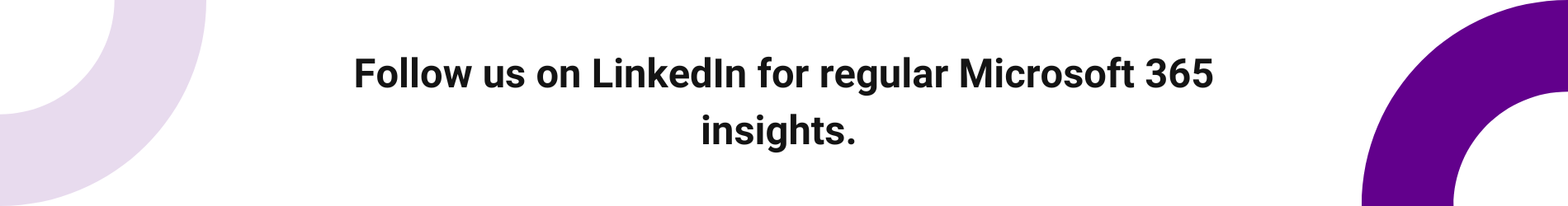Welcome back to your monthly roundup of the latest developments across the Microsoft 365 suite. Each month we strive to keep you updated with the most recent products and features, so you can continue getting the most from your Microsoft 365 investment.
In this article, we look at updates for Microsoft Teams, Copilot, Viva Engage, and Microsoft Power Platform.
Microsoft Teams
Copilot experience in Microsoft Teams Chat
Microsoft 365 is continually evolving, offering new tools and features to streamline communication and collaboration. A standout addition is the integration of Copilot in Teams. This advanced feature transforms how professionals manage their digital conversations. For those holding a Copilot for Microsoft 365 license, this tool is a game-changer. It sifts through your chat messages, providing answers, insights, and actionable suggestions. Among its many functionalities, creating chat highlights stands out. With this feature, you can easily generate summaries of your weekly conversations—just by navigating to the “More prompts” button or directly typing your request in the chat.
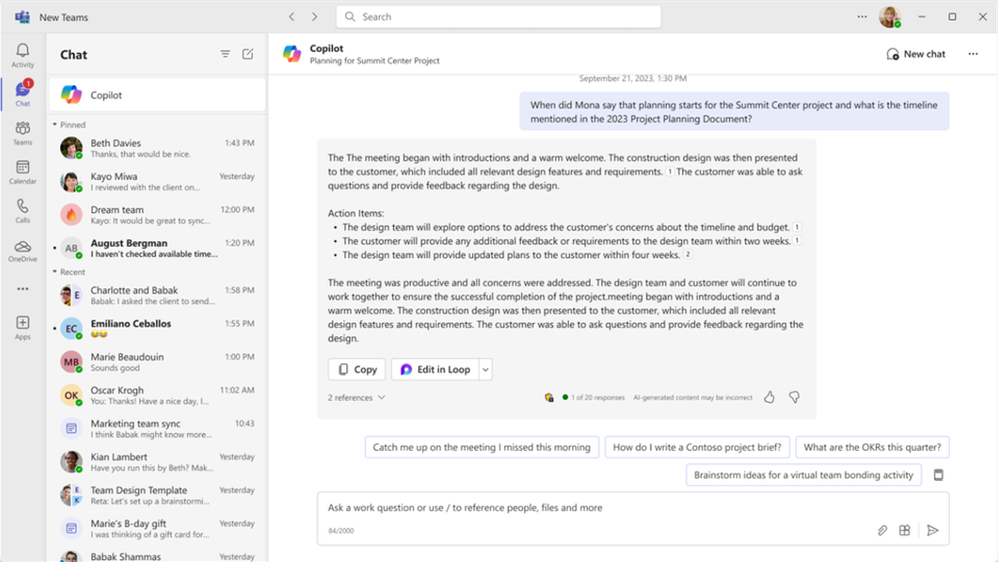
What Insights Does Copilot Offer?
Copilot delves into your messages to bring forth crucial information such as:
- New team members
- Task assignments, completions, and deadlines
- Key decisions and shared opinions
- Meeting schedules and updates
- File sharing and document edits
- Discussion topics and raised questions
- Feedback and accolades
- Encountered challenges and proposed solutions
- Announcements and event planning
- Weekend plans of team members
This tool is designed to refine searches by date, channel, person, or keyword, significantly enhancing productivity and enabling a proactive approach to work.
Microsoft Power Platform
Unleash Copilot with Power Apps
Microsoft Power Apps are at the forefront, integrating Copilot to revolutionise app development. By leveraging AI and natural language processing, it streamlines the creation of custom apps, enhancing reasoning and data analysis. Modern app development is made simpler with new controls, responsive designs, and collaborative tools. Furthermore, it supports enterprise-scale app deployment with advanced quality assurance and control mechanisms.
Revolutionising Web Development with Power Pages
Power Pages introduces an interactive Copilot, supporting every phase of website creation—from design to security. This feature simplifies site building by providing intelligent solutions for layout design, content editing, and data integration. It ensures sites are accessible, engaging, and secure, offering comprehensive control libraries and insightful analytics.
Automating Effortlessly with Power Automate
Power Automate is expanding its Copilot capabilities across various flows, enhancing the automation process with natural language processing. This enables users to identify optimisation opportunities, build efficient automations, and manage their automation portfolio with ease. It also improves maintenance and notifications for enterprise-scale solutions.
Microsoft Viva
Enhancing Community Engagement with Microsoft Viva Engage
Microsoft Viva introduces Answers in Viva Engage Communities, improving access to information within hybrid work environments. By integrating Answers with Viva Engage communities and Copilot, it facilitates seamless information exchange, making relevant questions and answers readily available to those with appropriate licenses. This enhancement not only broadens the reach of Answers across Microsoft 365 but also incorporates code snippets for a richer knowledge sharing experience.
Answers in Viva Engage
Answers significantly boosts efficiency within communities, providing instant solutions to approximately 25% of inquiries by guiding users to previously answered similar questions. This efficiency in reducing repetitive queries enables community administrators and subject matter experts (SMEs) to allocate their efforts towards more impactful activities, while ensuring community members find the answers they need. The ‘Best Answer’ functionality enhances this by automatically pinpointing the most accurate response, eliminating the need for further expert intervention.
Copilot
Answers is set to become a pivotal addition to Copilot, serving as a dynamic, AI-enhanced companion that leverages up-to-date, employee-generated content. This content is checked and approved by experts in the subject matter, ensuring reliability and accuracy.
The insights obtained from Answers—both from the dedicated Answers tab in Viva Engage and the broader community discussions—will be incorporated into Copilot’s extensive knowledge base. This integration allows Answers to actively contribute to Copilot’s continuously updating pool of information. For users seeking additional reassurance about the validity of the information provided by Copilot, Answers will facilitate the verification process, enabling users to confirm Copilot’s responses with a real, knowledgeable individual.
Viva Topics
With the introduction of Copilot, Microsoft has announced the planned retirement of Viva Topics, set for February 2025. As part of this transition, the company has ceased the development of new features for Viva Topics as of February 2024.
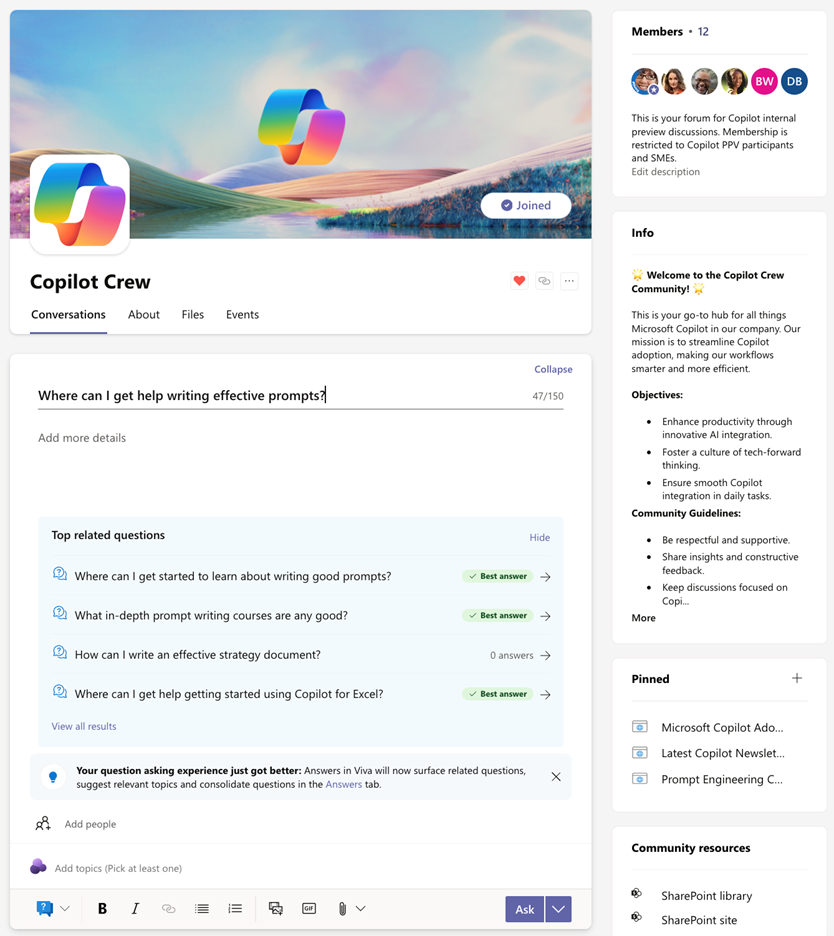
Copilot in Finance
Microsoft has introduced a public preview of Copilot for Finance, enhancing the Microsoft Copilot suite for teams. This AI-powered tool streamlines financial tasks, automates workflows, and delivers insights within Microsoft 365. Joining Copilot for data entry and reviews, allowing them to focus more on strategic roles. Copilot for Finance integrates with Excel, Outlook, and uses data from ERP systems like Microsoft Dynamics. Key features include variance analysis in excel using natural language, automated reconciliation processes, quick access to customer account details in outlook, and easy creation of presentation-ready reports and visuals for sharing across Microsoft platforms.
We hope you found this month’s update helpful, and that you can utilise some of the above features to improve useability and employee experience. We regularly share tips on making the most of your Microsoft 365 investment on LinkedIn or you can subscribe to our newsletter for monthly insights. Or get in touch with our team to discuss your next project.