Copilot is Microsoft’s AI-powered virtual assistant, revolutionising how work gets done. By tapping into your organisational knowledge and data, it can redefine authoring in SharePoint, streamline app development and workflow automation in Power Platform and improve the customer and employee experience through Dynamics 365.
Artificial intelligence is rapidly evolving and becoming a key part of business operations. McKinsey & Company’s research showed a shift in the technological landscape. In 2022, organisations were using an average of 3.8 AI capabilities, double the 1.9 used in 2020. This means staying ahead of the curve by leveraging AI capabilities is now a necessity.
It can blend human expertise and AI, offering intelligent and context-aware recommendations. Microsoft’s WorkLab study found 88% of respondents believe that AI and automation foster better teamwork and 54% reported improved problem-solving.
You can utilise Copilot in numerous ways, from achieving your business goals faster and improving strategic performance to boosting everyday efficiency and productivity.
Copilot is set to enter public preview in November 2023, with general availability planned for March 2024. In this article, we look at how to prepare your organisation for new AI features and functionality across the Microsoft product suite.
Copilot in SharePoint
Copilot in SharePoint is an advanced large language model embedded within the platform, enabling users to create, edit and refine SharePoint sites and pages with unparalleled efficiency. It can be conveniently accessed through the new SharePoint start page.
With conversational content creation, Copilot makes authoring more accessible to everyone. It quickly turns your ideas into reality and frees up more time to customise the design to align with your brand. Simply describe your ideas in your own words and include any required files in the prompt, then Copilot will produce beautifully designed, visually interesting pages and sites.
Copilot not only assists in generating new content but also enhances existing material, such as suggesting text rewrites for more engaging communications.
Microsoft provides an integrated Copilot experience across their most popular tools including Teams, Outlook, Stream, Loop and more. This ensures a cohesive experience and makes it easier to transition to using Copilot in your daily work without a steep learning curve.
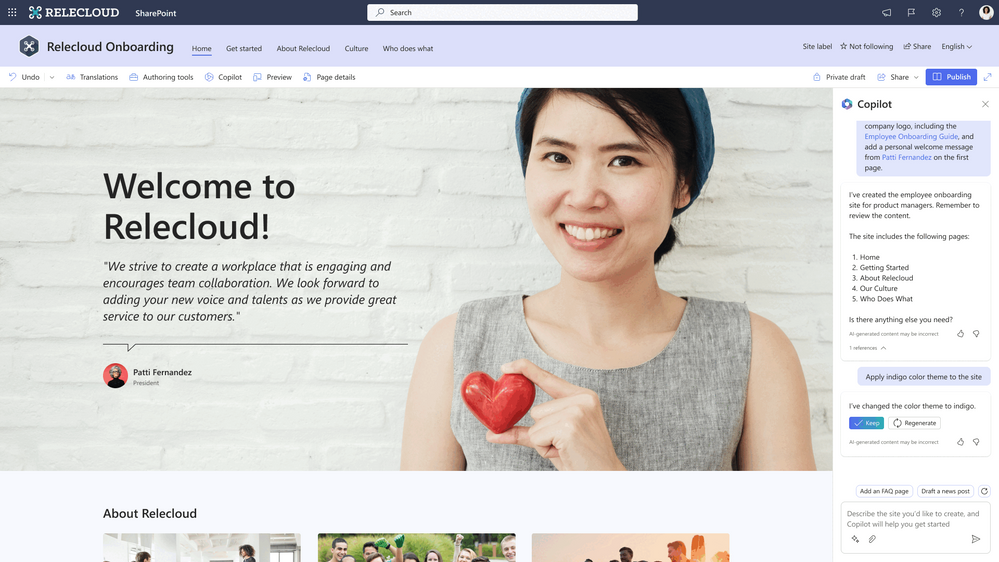
Dynamics Sales Copilot
Copilot in Dynamics 365 brings the power of next-generation AI to every part of your organisation, integrating with both CRM (Customer Relationship Management) and ERP (Enterprise Resource Planning) modules. It provides interactive assistance to people across all roles and business functions to reach their objectives.
Manual data entry can be one of the most time-consuming tasks within a CRM system. With Dynamics Copilot, you can automate repetitive processes and redirect your sellers’ time to high-impact activities like customer interaction. If a customer asks for a discount, simply ask Copilot to scan your CRM data and suggest a response that fits with your current goals and activities. This action can be completed in a fraction of the time compared to someone sifting through the information and making a decision.
Additionally, AI can help you craft email responses to customers and generate email summaries of Teams meetings in Outlook, so you don’t miss any crucial information. The meeting summary includes details stored in the CRM, including product and pricing information.
Copilot in Power Apps
Power Platform is well-known for its ability to save employees time and effort. Copilot takes this to the next level, elevating the Power Platform experience by enhancing workflow automation and simplifying the development of low code apps, websites and chatbots. It transforms your innovative ideas into fully functional solutions.
Within Power Automate and Power Apps, Copilot seamlessly integrates with the AI builder to process forms and documents more effectively. This feature enables users to extract approval justifications and automatically generate comprehensive emails containing the extracted details.
Copilot also significantly accelerates app development in Power Apps. Users can build and edit apps simply by describing what they need through conversation, including the information and data that should be included. You can also ask Copilot to make changes, for example adding a screen, configuring the navigation or styling a single control.
When users import Excel files directly into Power Apps Studio, Copilot processes the data and transfers it to a Dataverse environment. This approach centralises invoice management and streamlines app creation. Copilot will automatically identify column headings and data apps, resulting in a customisable app and intuitive user experience.
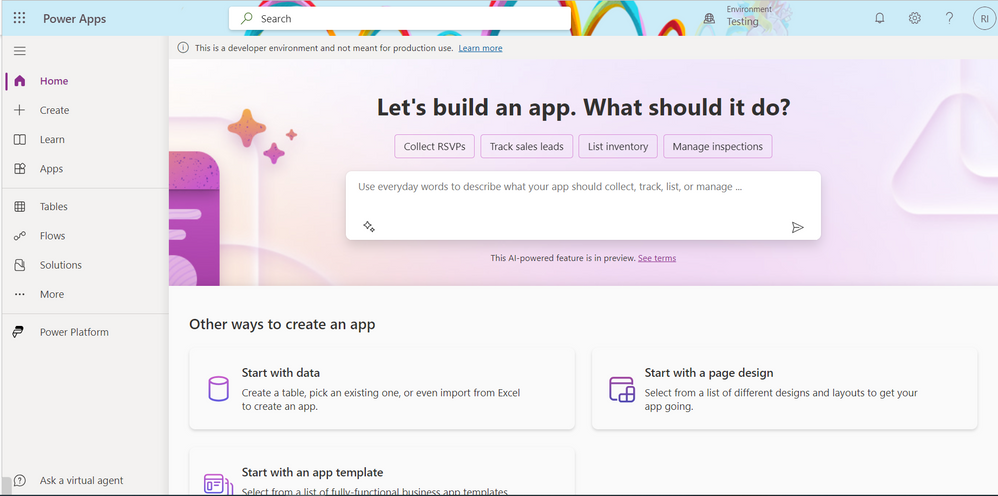
Copilot in Power Pages
Power Pages is a robust tool for creating professional websites. By providing prompts, Copilot generates HTML, CSS and relevant images for different sections of the webpage. It doesn’t stop at coding – it also generates content like descriptive paragraphs and forms to free up time for website customisation. This makes work more fulfilling and creative, consequently increasing employee engagement and job satisfaction.
Across the Power Platform, Copilot empowers individuals without coding expertise to get involved with time-saving workflow automation and app and site development. Microsoft’s AI offering opens numerous possibilities to achieve business critical goals faster.
With Copilot, Microsoft is bringing natural language generative AI capabilities to your favourite tools and applications – SharePoint, Power Platform and Dynamics 365. Whether you’re simplifying CRM tasks, creating content for your intranet, or building apps to solve unique business challenges, it will be an invaluable AI-powered asset.
If you’re considering implementing Copilot as part of your digital transformation strategy, you can speak to one of our consultants for tailored advice and recommendations. Or follow us on LinkedIn and YouTube to keep up to date with all our Microsoft insights.
Wayne Simpson
Copilot & Power Platform Lead

Wayne is our Copilot, AI and Power Platform Lead. He combines his technical expertise and keen business acumen to craft innovative solutions to address your challenges. Book a call with Wayne to get started with your journey into the world of AI and Power Platform



