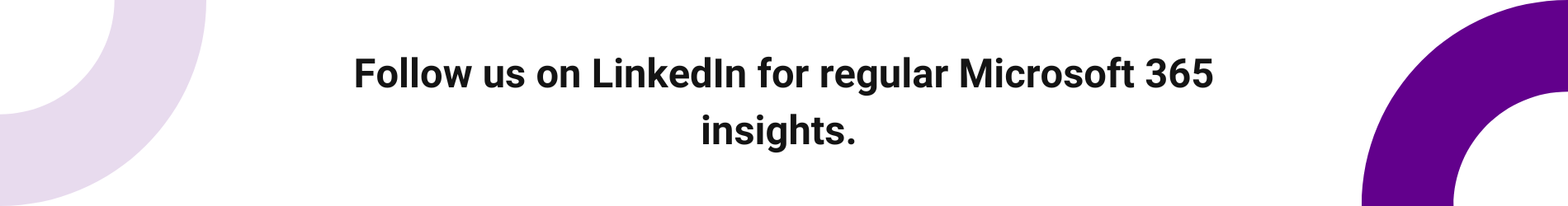Welcome back to your monthly roundup of the latest developments across the Microsoft 365 suite. Each month we strive to keep you updated with the most recent products and features, so you can continue getting the most from your Microsoft 365 investment.
In this article, we look at updates for Microsoft Teams, SharePoint, OneDrive, Microsoft Stream, Viva and more.
Microsoft Teams
New Discovery feed for Channels
Teams users will now be able to explore a new personalised Discover feed, featuring key updates from channels they are part of. This customisable feed carefully selects posts from individuals and topics that you regularly interact with.
Rather than navigating through all your channels to stay in the loop, the Discover feed helps you efficiently catch up with channel activities. Also tailor your preferences by responding to ‘Is this useful?’ prompts to see more relevant content or selecting ‘Do Not Show’ to exclude specific people or channels from the feed.
‘Find in channel’ search experience
Effortlessly locate specific threads within lengthy conversations or chats using new in-chat and in-channel features. The enhanced user search function comes with a new ‘Find in channel’ button that is seamlessly integrated into the right-side pane of the screen.
This function is accessible by default, enabling you to quickly review search results without interrupting your workflow or losing the context of conversations. Keywords will be highlighted to improve the clarity of results. When you choose a search result, you will be directed to that message within the thread, allowing you to understand the full context.
Domain-specific search
Microsoft is introducing new domain-specific search filters such as ‘files’, ‘group chats’ or ‘teams and channels’. This simplifies search results to match exactly what you’re looking for so you can retrieve information faster. Additionally, you can enter a person’s name to refine your search, focusing on your shared files and mutual group chats for more targeted results.
Customise Activity feed notifications
Tailor the notifications you receive in your Activity feed by clicking on the ellipsis within the activity card. For example, decide whether or not to receive notifications when someone likes or reacts to your message or post. This empowers users to manage the information they receive, helping them stay focused and remove distractions from updates that may not be relevant to them.
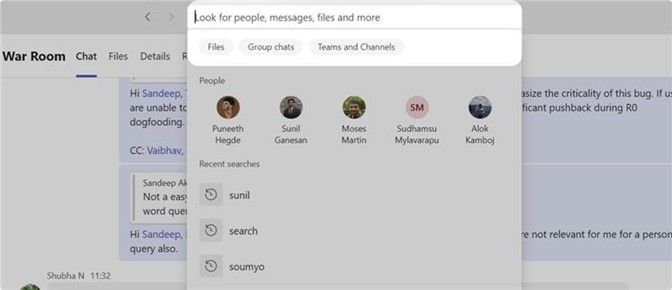
Expanded audio and video menus in Teams meetings
In meetings, accessing audio and video settings has been streamlined for your convenience. This makes it easier to apply and adjust the necessary features without navigating through layers of settings. The ‘Camera’ and ‘Mic’ options are now available in the meeting toolbar’s dropdown menus, placing them at your fingertips.
To gain more visibility, simply select ‘More audio settings’ at the bottom of the dropdown to display the full list in a side panel. This feature provides greater control over the Teams experience depending on the participant’s device, location and more.
Outlook
Outlook for iOS: Low and High Importance
Microsoft is enhancing the functionality of Outlook for iOS mobile devices. Now, you can assign High, Normal or Low importance to your emails without needing to open Outlook for the Web. The ‘Importance’ button can be found in the command bar while composing an email, giving you the flexibility to indicate the urgency of your email.
SharePoint
New accessibility labels for SharePoint tables
When working with tables within the SharePoint text web part, users now have additional options that will help improve accessibility for readers. Specify row and column layouts, designate their importance and provide alternative text labels for a better screen reader experience.
To open the table accessibility menu, simply right-click into any cell. From there, input an accessibility title and specify which rows and columns act as headers. This enables screen readers to understand how the data is categorised, providing users with a complete and clear picture of the information.
Microsoft Stream: Live events will be retired
If you are currently relying on Stream (Classic) to host live events, please note this function will no longer be supported after January 31st.
Microsoft Teams live events and town halls are excellent alternatives to switch to. Both platforms come equipped with encoder support, ensuring a smooth experience for hosting and managing live events.
Microsoft Stream: Add Forms to specific points in a video
Make your videos more engaging and interactive by incorporating Microsoft Forms throughout the video timeline. Whether it’s surveys, quizzes or polls, this feature allows you to integrate feedback at relevant moments. For example, measure understanding of a concept during training or capture feedback and insights from viewers at various points.
View responses by visiting Microsoft Forms, where you will also be given the option to share a summary link containing answers and scores. Timeline markers can be utilised to move between interactive content when watching.
Microsoft Viva
Viva Engage: Answers in Communities
The Answers in Viva module facilitates knowledge sharing in organisations by letting all employees ask and answer questions in a centralised location. If you have a Premium licence, you can fully integrate Answers in Viva with Viva Engage communities to expand its reach and encourage broader participation.
This integration provides benefits such as showcasing ‘Top Related Questions’ to save time and prevent duplicate questions, along with awarding badges for valuable contributions to the community. Keep an eye out for this feature, expected to roll out in the next few months.
We hope you found this month’s update helpful, and that you can utilise some of the above features to improve useability and employee experience. We regularly share tips on making the most of your Microsoft 365 investment on LinkedIn or you can subscribe to our newsletter for monthly insights. Or get in touch with our team to discuss your next project.