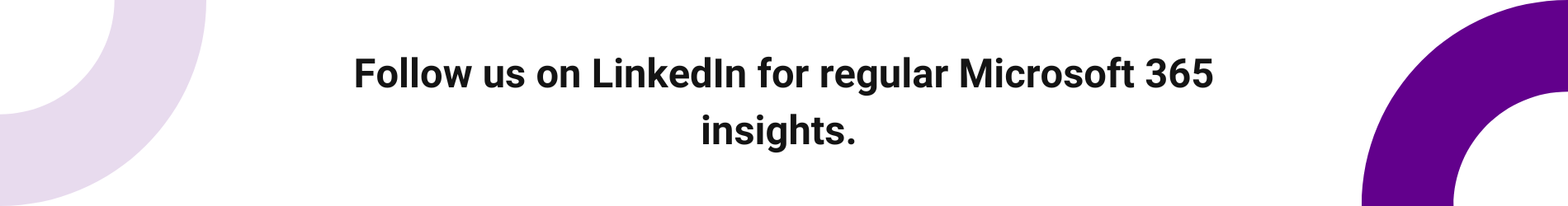Welcome back to your monthly roundup of the latest developments across the Microsoft 365 suite. Each month we strive to keep you updated with the most recent products and features, so you can continue getting the most from your Microsoft 365 investment.
In this article, we look at updates for Microsoft Teams, SharePoint, OneDrive, Power Platform and more.
Microsoft SharePoint
SharePoint: Ready-made Document Library Templates
Starting today’s deep drive with a much needed enhancement to SharePoint document libraries—templates! Crafting document libraries is about to become effortlessly efficient with am array of pre-designed templates. These templates boast scenario-specific structures, metadata, and content types, providing a time-saving solution while ensuring consistent content management across your organisation.
Create a new SharePoint document library effortlessly using out-of-the-box templates. This fresh document library creation experience will be accessible in two locations: 1) SharePoint Home > New > Document library, and 2) SharePoint Site > Site contents > New > Document library.
With the new experience, enjoy multiple ways to create Document libraries:
• Blank library: This mirrors the existing library creation process, generating a document library with fundamental columns like Name, Modified, and Modified by.
• From existing library: Choose any document library from a site you have access to, replicating its structure, formatting, metadata, and content types in a new document library. Note: Data won’t be copied, only the structure.
• From templates: We present three new templates: Media library, Invoices, and Learning. Each template comes with a predefined schema, formatting, views, etc., jumpstarting your content management journey!
• Flows packaged into out-of-the-box-templates: The Media Library and Invoices templates include pre-packaged Flows that can be skipped or completed based on user needs.
Microsoft OneDrive
Offline Mode in OneDrive for Web
Boost your productivity with OneDrive Offline mode, allowing you to work on OneDrive when offline in the browser, OneDrive PWA (Progressive Web App), and Microsoft Teams. This enhancement improves performance and alleviates throttling related to working with large file collections.
Soon, on Windows and macOS devices running the OneDrive sync app, a new feature called “Offline mode” will enable you to continue working with the OneDrive web app, OneDrive PWA, or Microsoft Teams even when offline.
Microsoft Teans
Loop Components in Channels and Loop Embed Mode in Teams
The collaborative Loop components from Teams chats are now expanding to channels! Create, share, and edit components seamlessly to collaborate synchronously and asynchronously on ideas without leaving the context of your conversations. Copy and paste Loop components between channels, chats, Outlook emails, and other supported Microsoft 365 apps.
Loop components created in Teams channels are stored in the channel’s SharePoint site, making them easily accessible to channel members. If a component is created and sent within the channel, access it in the Files tab.
New Teams on Web for Edge and Chrome
Microsoft have announced the general availability of the new Teams on the web for Edge and Chrome. The goal is to provide a near-identical experience to the new Teams desktop app, with both sharing the same infrastructure to improve load times, channel and chat switches, and reduce memory usage.
Files App Updating to OneDrive App Experience in Teams
The Files app on the left side of the Teams desktop client is getting a makeover with the new OneDrive app experience. This update brings performance improvements, more views, and the latest features of OneDrive to both classic and new Teams. All existing features of the Files app will be available via this new OneDrive app experience.
Please note that as part of this change, the Files app on the left side of the new Teams desktop client will become the OneDrive app. Currently, there is no change in the name of the Files app in either classic Teams desktop or Teams mobile.
Copilot in Microsoft Teams
Copilot in Teams Meetings now comes without transcript retention. Admins can grant meeting organisers the ability to set their preference before or during the meeting. When enabled without transcription, ask Copilot any question during the meeting, and no transcript or Copilot interactions will be retained after the meeting. This capability is generally available for users with a Microsoft 365 Copilot license.
Decorate Your Background
Infuse personality into your meetings with Decorate Your Background. Meeting participants can now use generative background effects in Teams to spruce up their surroundings, even when the physical space isn’t at its best. This feature, available in early 2024, is for users with a Teams Premium license.
Power Platform
Power Virtual Agents in Microsoft Copilot Studio
As of November 15th, Power Virtual Agents capabilities are now part of Microsoft’s new product, Microsoft Copilot Studio. This conversational AI platform allows you to customise Microsoft Copilot and build your custom copilots. Consequently, the Power Virtual Agents name will no longer be used.
Microsoft Project
App Name Changes for Microsoft Project
Microsoft are in the process of renaming apps in preparation for the new Planner app in Microsoft Teams arriving in early 2024. The new Planner app brings together your to-dos, plans, and projects into a single, unified experience. Therefore, app names for Project for the web, Project Teams tab, and Project Power app will be updated to “Planner (Project)”—with no change in existing functionality. Similarly, the app name for the “Tasks by Planner and To Do” app in Microsoft Teams will be updated to “Planner” while retaining all existing functionality.”
We hope you found this month’s update helpful, and that you can utilise some of the above features to improve useability and employee experience. We regularly share tips on making the most of your Microsoft 365 investment on LinkedIn or you can subscribe to our newsletter for monthly insights. Or get in touch with our team to discuss your next project.