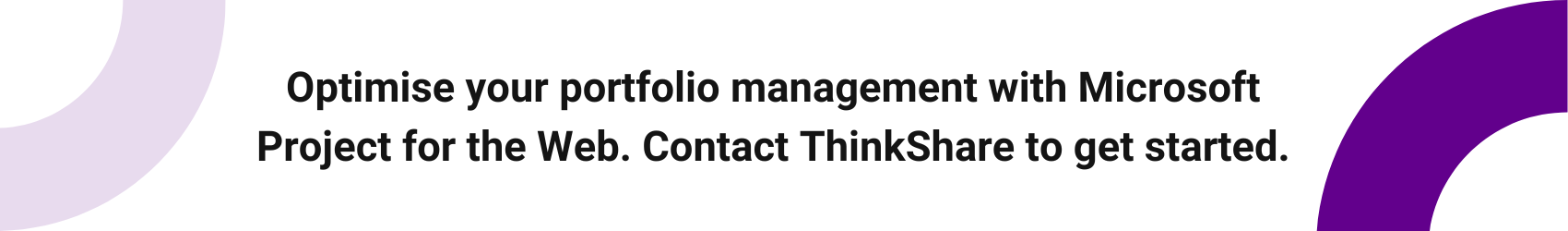Short on Time Summary
Stay organised, focused and in control of your project portfolio with Microsoft’s Project for the Web.
The platform’s reporting and tracking features help you closely monitor milestones, risks, and issues. Ensure projects stay on track and deliver as expected, and use these insights to strengthen decision making.

As organisations grow and evolve in response to changing market demands, efficient project management becomes more challenging. A comprehensive platform that allows you to stay on top of various projects, allocate resources appropriately and ensure stakeholders are kept informed about project progress is crucial for continued business success.
Microsoft Project for the Web is a powerful, cloud-based project planning and portfolio management system (PMS). Whether you are a small business or a large enterprise, it will elevate your portfolio and drive better business outcomes.
In this article, we will discuss the benefits of portfolio management and introduce the features and capabilities of Project for the Web, Project Accelerator and Power BI. We explore how Microsoft 365 solutions can be used to transform your project activities.
What are the benefits of portfolio management?
Portfolio management involves selecting and managing a group of projects to achieve specific business goals. Instead of evaluating projects individually, consider their collective impact as a unified portfolio. By bridging the gap between strategy and implementation you will position your business for sustained growth and success.
Use a PMS to collect all the information associated with each project and compile it in a high-level view where it can be easily analysed. For example, you can consider factors such as budget and resource availability and the diversity of your portfolio.
This approach enables you to keep an eye on how projects contribute to overarching objectives. Obtain stakeholder buy-in, optimise your resources, mitigate risks and much more. It is important to continuously review and adapt your portfolio based on new opportunities and challenges. Decision makers can then make informed choices about which projects to prioritise and fund, based on their strategic importance.
What is Project for the Web?
Project for the Web simplifies project planning, execution and tracking in one versatile application. Gather data such as timeline, scope, budget, deliverables and other key information, then securely store it in Project for the Web’s central database for ease of access.
Built on the cloud, it is accessible from any device with an internet connection which facilitates real-time updates and seamless collaboration for geographically dispersed teams.
Its robust features make it the ideal solution for projects of all sizes and complexities. Choose from grid, board and timeline views of the data for an interactive task management experience tailored to what works best for you. Use the timeline view to check projects are progressing as planned and leverage Gantt charts to identify potential delays and bottlenecks.
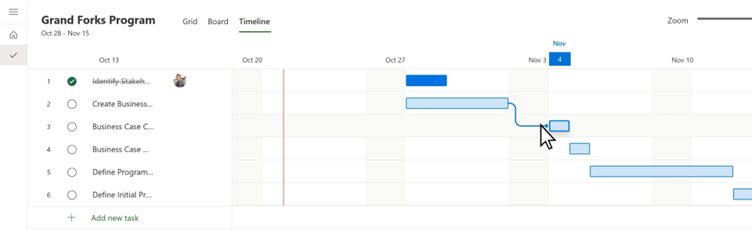
Integrate with Power BI
To ensure that projects remain aligned with the portfolio’s objectives, you should link each project to specific and well-defined portfolio goals. This helps stakeholders understand how projects fit with the overall strategic vision. With Power BI, users can gain a holistic view of portfolio activities, resources and milestones.
The Power BI integration for Project for the Web provides a great starting point for project management reporting, with pre-built reports and dashboards that can be customised further based on business needs. The comprehensive pack includes dashboards for portfolio milestones, portfolio health, financials and resource dashboards and more. These illustrate critical data, enhancing visibility across the pipeline and portfolio.
Extend with Project for the Web Accelerator
Microsoft Project Accelerator installs a preconfigured, Model Driven Power App. Supporting industry best practices, it provides project managers with a powerful set of tools to help manage any portfolios that are stored in Project for the Web.
It moves beyond Project for the Web to cover project proposals, generating status reports for stakeholders and proactively tracking issues and risks. For example, create a list of ideas for potential projects and their expected ROI. Then combine it with an approvals flow created in Power Automate to quickly set up projects from requests.
The highly customisable dashboards, easy deployment and quick creation of easy-to-read reports make it an invaluable asset for businesses looking to optimise portfolio management.
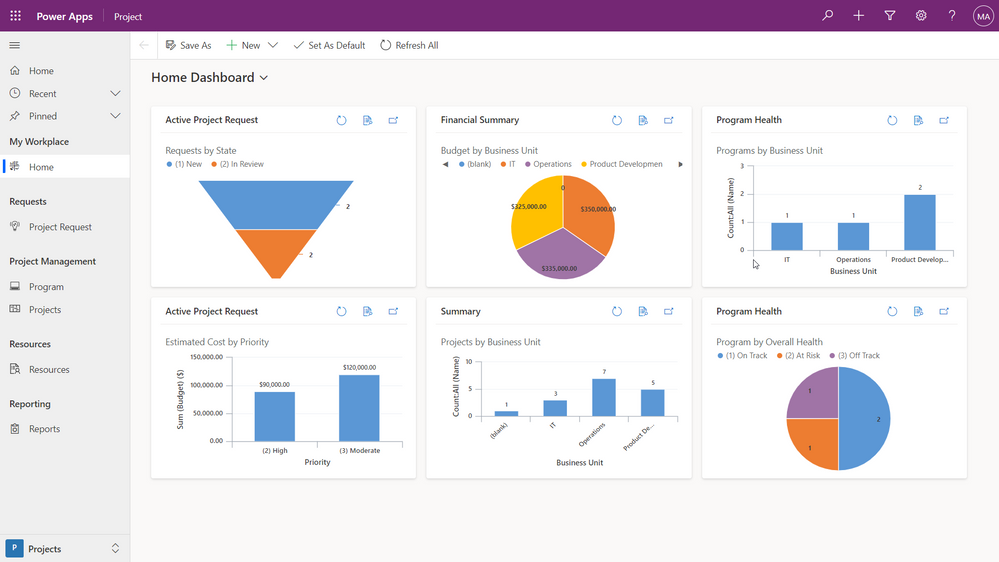
In today’s data-driven business landscape, portfolio management is essential to retain a competitive edge. By implementing Microsoft Project for the Web, you can navigate the complexities of managing multiple projects at one time and ensure your entire portfolio is strategically aligned.
Through continuous monitoring, analysis and integration with other Microsoft 365 products, you can empower your project teams to collaborate effectively and deliver successful projects every time.
If your business needs a comprehensive project and portfolio management tool, Project for the Web could be a good option. Book a meeting with our team for expert advice on implementation. You can also keep up to date with our latest insights on LinkedIn and YouTube or subscribe to our monthly newsletter.