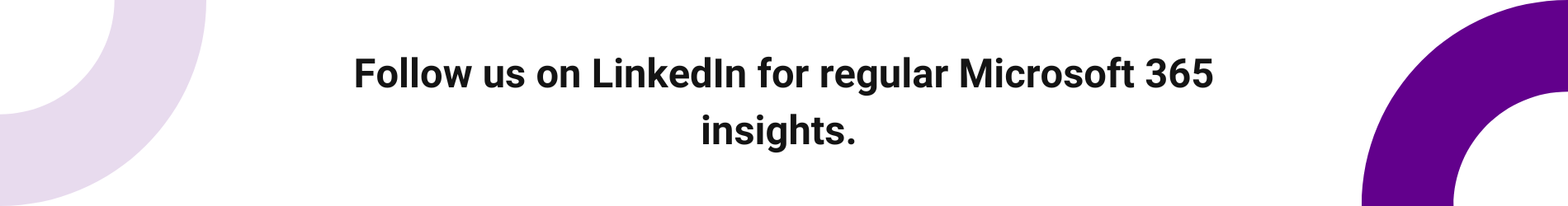Welcome back to your monthly roundup of the latest developments across the Microsoft 365 suite. Each month we strive to keep you updated with the most recent products and features, so you can continue getting the most from your Microsoft 365 investment.
In this article, we look at updates for Microsoft Teams, Viva, SharePoint, OneDrive and more.
Microsoft Teams
Choose who receives task notifications
With this new feature, you now have the option to select which employees are notified each time you unpublish or publish a task list to their team. Choose to inform everyone in the team, just the team owners or no one at all.
Use this to tailor your communications, ensuring that updates are targeted and relevant. This approach will keep everyone informed about the information they need to perform their job effectively, while also reducing the mental load of unnecessary notifications.
Set ‘Out of Office’ from Teams Mobile App
To make things more convenient, you can now configure an ‘Out of Office’ message directly from the Teams mobile app, available on iOS or Android devices. Until now this ability was limited to the desktop or web versions of Teams.
Easily inform your colleagues and clients about your availability while on the move by clicking on your avatar and selecting ‘Out of Office’. This action will set up an autoreply right from the Teams mobile app.
Live translated transcript
Teams Premium users will be able to access live meeting transcripts in their preferred language, with over 30 languages currently supported.
The transcript will be conveniently shown in the side panel to ensure it doesn’t disrupt the flow of the meeting. If you’d like to refer to the original transcript, you can display it alongside the translated version. This promotes inclusivity for all employees and boosts meeting productivity.
Portrait Blur
This feature offers more flexibility for users to customise their Teams background. ‘Background blur’, a popular choice for remote workers looking to protect their privacy, is now being joined by ‘Portrait blur’.
Microsoft has added a depth-of-field effect with this new blur option. It increases the focus on the user during video calls while subtly blurring the background for a seamless experience.
External presenter join link for webinars
When organising events such as webinars and town halls that will feature external presenters, you can now send them an email containing a unique join link. Simplify the process by giving them automatic access to the event, ultimately saving time that would be spent waiting in the meeting lobby. It also eliminates the need for organisers to manually admit external presenters or adjust their role, helping events run more smoothly.
SharePoint
Improved video Search in SharePoint and OneDrive
As video content becomes increasingly important for information retrieval, Microsoft is introducing a new way to find videos within your organisation.
A new ‘Video’ tab has been added to Search results, aiming to provide a dedicated space to search through your SharePoint and OneDrive content with ease. You will also start seeing this tab when using Microsoft Search in Bing and Office. This function enhances your search capabilities so you can fully leverage videos in your daily work.
OneDrive
View additional file types in OneDrive
Microsoft is expanding OneDrive Web search to include your Microsoft Lists, Loops, Power BI dashboards and Whiteboard content. This is another step towards positioning OneDrive as the central hub for all your work-related files, improving accessibility and efficiency.
Files will be available within your Recent, Shared with You and Favourites lists in OneDrive, and will always open in a new tab. However, as it rolls out, this type of content will have a more limited set of commands.
Microsoft Viva
Viva Engage: New Articles post type
Post long-form content such as newsletters in Viva Engage using the new ‘Articles’ post type. Creators now have the flexibility to enhance the visual appeal of their posts by adding images, GIFS, videos, quotes and more. The rich editing tool also makes it easy to move and format objects, ensuring the design looks exactly how you want it to.
A valuable addition is the ability for users to create and share articles for their colleagues, which can subsequently be published to communities and storylines on their behalf.
Viva Goals: Enhanced Planner integration
Viva Goals is integrating with a range of Microsoft and third-party applications to deliver a consistent and well-informed approach to implementing Objectives and Key Results (OKRs). The integration with Planner prioritises simplicity and efficiency.
You can now easily filter tasks by buckets and labels or directly integrate tasks that are associated with specific OKRs. When defining goals, you can create trackable tasks that will support you in measuring and achieving them. Enabling you to streamline your portfolio management activities and customise them to your needs.
Viva Home: Home of Viva Suite apps
Before the end of the year, Viva Home will become the new landing destination for all Viva suite apps on the web. Viva Home is tailored to you – only displaying the modules you’re licensed for.
To access it, simply navigate to microsoft365.com/apps or use the Microsoft 365 App Launcher and locate the Viva section. Viva Home has been designed to enhance discoverability and navigation. It brings Viva into your daily work routines and reduces barriers to its adoption across the company.
It’s worth noting that unlike Viva Connections, which provides a centralised location where employees can access tasks, company news and resources, Viva Home does not offer customisation options.
We hope you found this month’s update helpful, and that you can utilise some of the above features to improve useability and employee experience. We regularly share tips on making the most of your Microsoft 365 investment on LinkedIn or you can subscribe to our newsletter for monthly insights. Or get in touch with our team to discuss your next project.