Short on Time Summary
Adaptive cards can be built to display quick links on the Viva Connections dashboard. In this article, we use our HR platform – Sage HR – as an example integration.
This article was written by a technical consultant and will include a high-level description of what the integration is meant to do and explain why it was created.

Purpose of the Card
We set up an adaptive card to allow our employees one-click access to important information pulled from Sage HR. The card includes an overview of remaining holiday days and time off booked this week, last week and last month. Build self-service cards that are highly relevant to the individual user, displaying personalised and up-to-date information. Employees can use the link in the card to quickly complete tasks.
Instead of requiring the user to go into the Sage HR system to find what they are looking for, they save time by viewing available leave days through the Viva Connections dashboard.
Viva Connections can be installed on Teams and accessed through the SharePoint home site it is linked to, on both desktop and the mobile app. You can link to and bring in data from Microsoft 365 apps or several third-party systems.
Adaptive cards can add value in other business scenarios, including providing quick access to learning resources, streamlining timesheet submission and increasing survey visibility on the Connections dashboard.
Result of the Integration
Users can now view their remaining holiday days through cards on the intranet. By clicking a button, they are brought to a screen where they can request time off from their unused holiday balance.
The Viva Connections card enables you to enter a valid Sage HR URL which will allow the card to work correctly. To accomplish this, we make use of Power Automate to handle retrieving the data from Sage HR via their API. This pulls information about the remaining balance that the user has accumulated to date.
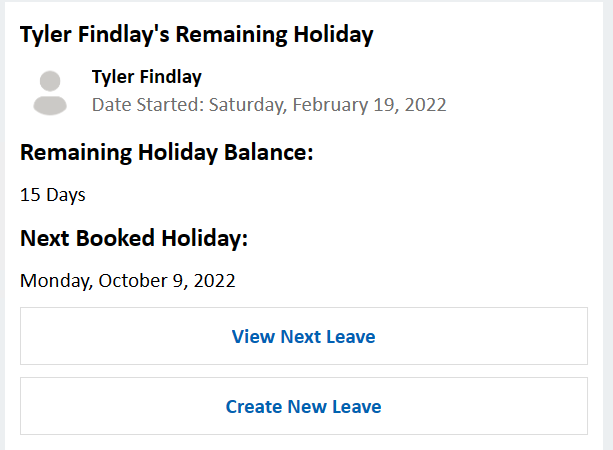
The Power Automate flow also retrieves information from Azure. This includes the User profile picture (or defaults to a blank user image) along with the Sage Employee ID and the individual’s hire date, giving the Connections card a more personalised feel.
Due to the way this integration is designed, if there is a change to how the Sage HR API works it can easily be updated on the Power Automate flow. The webpart does not need to be updated. It was designed this way to prevent the API key used from being visible to users, which is crucial to prevent security risks because of what can be done with the API key for Sage HR.
We can support you in the creation of Viva Connections cards to integrate a wide range of tools and apps in your intranet. Book a meeting with one of our Microsoft certified experts to discuss your needs in more detail.
You can stay up to date with the latest Microsoft updates on LinkedIn or subscribe to our monthly newsletter to get these insights delivered directly to your inbox.



